How To Purchase A Discounted eGift Card
Purchasing our Discounted eGift Cards is very easy.
Here is a step by step guide showing you what to do.
Once you have signed in (Instructions for this are also in the Blog section) head to the left side of your screen and see the "catergories" section. Directly under this you will see the "Discounted Full Value Gift Cards" tab.
Click on the tab to be taken to the Discounted Full Value eGift Cards page.
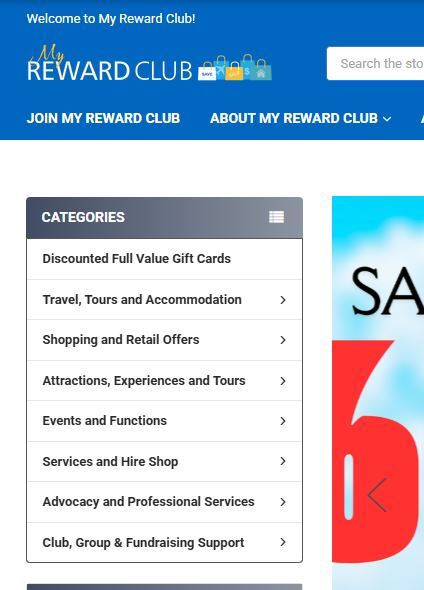
Once you have scrolled the page and found the eGift card you would like to purchase click on that card. This will then take you to the information and details regarding the card you are wanting to purchase. (Please read Redemption Info and T%C's)
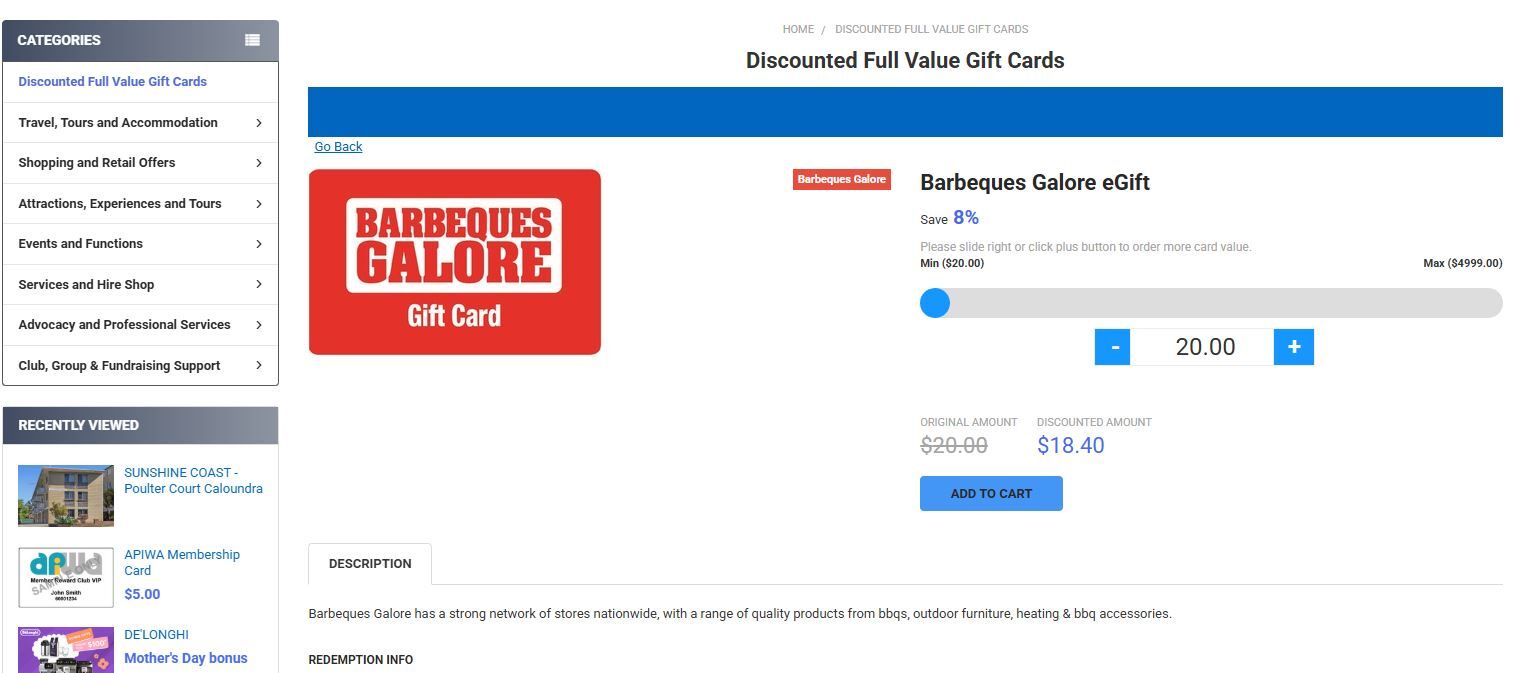
Using the slider drag the blue dot to the amount you would like the eGift card to be. In the box directly under the slider you will see that amount, under that box you will see the total that you will be paying for the eGift card. Once you are happy with that total press the blue box "ADD TO CART".
Will then be shown your purchase breakdown. You will see on this that you have "Card Fee"
*As a NFP we do have to pass on Surcharge Costs. Luckily with this discounted eGift card purchase you will still be buying at a discounted price.
Then click on the blue box " PROCEED TO CHECKOUT".
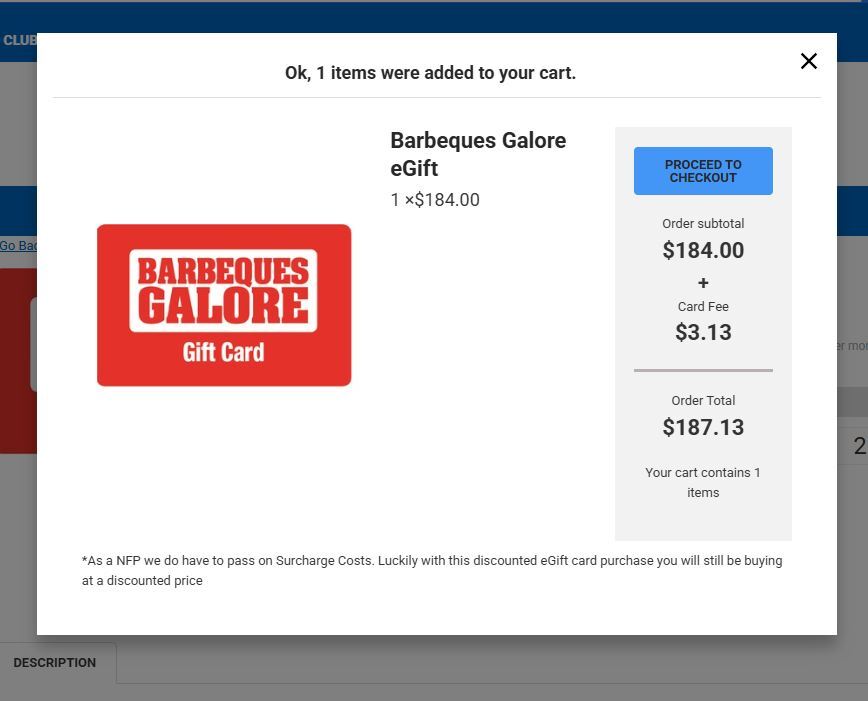
The Checkout box will then appear. Fill in all your details and click the blue box "PAY $$"
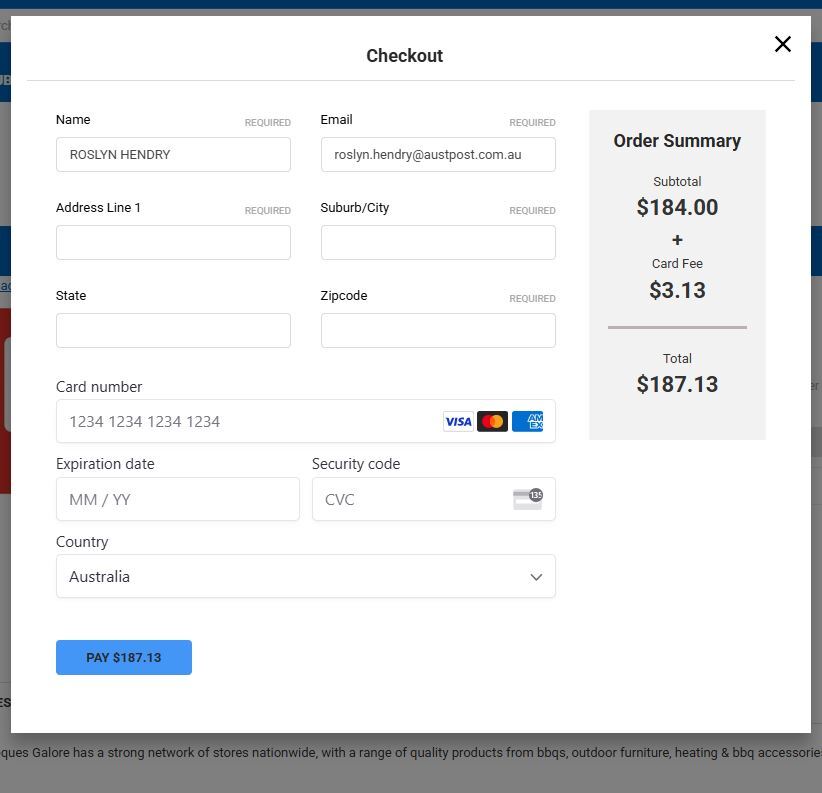
This will then let you know that your order was successful. You will then receive an email with your eGift card link, follow the prompts and receive your eGift card.
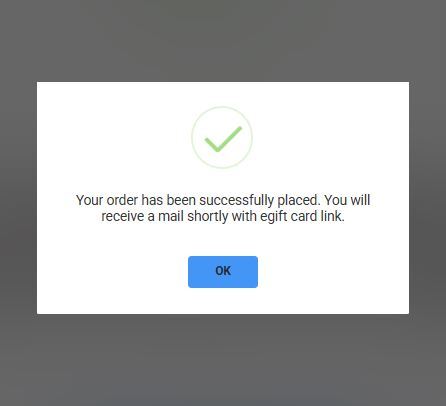
If you have any problems please don't hesitate to contact one of our lovely staff members in the office on 9325 7425.
Recent Posts
-
NEWSLETTERS
Keep up to date with all the latest happenings of My Reward Club and My Travel Club Newsletters. The …4th Jun 2025 -
-
How to book your APIWA Holiday Home
Booking your own accommodation in our Holiday Homes has never been easier. We have upgraded our ca …10th Apr 2025
